Vue如何获取url路由地址和参数简单示例
时间:2023-03-31 10:46:57
这篇文章主要给大家介绍了Vue如何获取url路由地址和参数的相关资料,通过简单的代码示例,帮助读者快速掌握Vue路由的基本用法,需要的朋友可以参考下!
1.window.location
实例:http://www.myurl.com:8866/test?id=123&username=xxx
当前URL
window.location.href 结果:http://www.myurl.com:8866/test?id=123&username=xxx
协议
window.location.protocol 结果:http
域名 + 端口
window.location.host 结果:www.myurl.com:8866
域名
window.location.hostname() 结果:www.myurl.com
端口
window.location.port() 结果:8866
路径部分
window.location.pathname() 结果:/test
请求的参数
window.location.search 结果:?id=123&username=xxx
备注:获取参数
// var url="www.baidu.com?a=1&b=2&C=3";//测试地址
/*
* 分析:最前面是?或&,紧跟着除 ?&#以外的字符若干
* 然后再等号,最后再跟着除 ?&#以外的字符
* 并且要分组捕获到【除?&#以外的字符】
*/
var reg=/[?&]([^?&#]+)=([^?&#]+)/g;
var param={};
var ret = reg.exec(url);
while(ret){ // 当ret为null时表示已经匹配到最后了,直接跳出
param[ret[1]]=ret[2];
ret = reg.exec(url);
}
console.log(param)获取’?'前边的URL
window.location.origin() 结果:http://www.myurl.com:8866
获取#之后的内容
window.location.hash 结果:null
2.vue-router 获取参数
this.$route
this.$route.fullPath
this.$route.hash
this.$route.matched
this.$route.meta
this.$route.params
this.$route.query
补充:vue获取地址栏地址url截取参数
vue获取地址栏地址url截取参数 方法 (新建js文件)
export function UrlSearch(){<!--{cke_protected}{C}%3C!%2D%2D%20%2D%2D%3E-->
let name,value,str=location.href,num=str.indexOf("?"); //取得整个地址栏
str=str.substr(num+1); //取得所有参数 stringvar.substr(start [, length ]
let arr=str.split("&"); //各个参数放到数组里
console.log(arr)
for(let i=0;i < arr.length;i++){<!--{cke_protected}{C}%3C!%2D%2D%20%2D%2D%3E-->
num=arr[i].indexOf("=");
if(num>0){<!--{cke_protected}{C}%3C!%2D%2D%20%2D%2D%3E-->
name=arr[i].substring(0,num);
value=arr[i].substr(num+1);
this[name]=value;
}
}
}在main.js引入
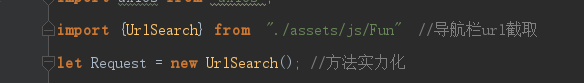
挂载到全局

使用
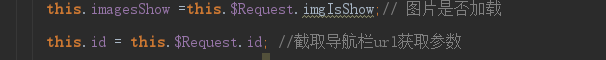
下一篇:Vue实现轮播图功能的示例代码
